Many wavetable synths out there such as 'Serum' etc but lives is a particularly nice one with full screen graphics and complemented by a much easier to use interface. I found myself diving deeper here than in others.No integration as yet to import your own waveforms but that is probably on the horizon.
Showing posts with label Ableton Live 10. Show all posts
Showing posts with label Ableton Live 10. Show all posts
Wednesday, 21 February 2018
Wavetable - Ableton Live 10 Instrument
Many wavetable synths out there such as 'Serum' etc but lives is a particularly nice one with full screen graphics and complemented by a much easier to use interface. I found myself diving deeper here than in others.No integration as yet to import your own waveforms but that is probably on the horizon.
Thursday, 15 February 2018
Echo - Ableton Live 10 Device

'Echo' is such a formidibal sounding tape delay/echo device it deserves a place here all of its own,even though it's only available in 'Live'
If you’re a fan of old-school tape delays like we are, you’re definitely going to enjoy messing around with Echo. As you’ll see in our accompanying video, there are a lot of options to twiddle.
We particularly like its raging feedback; the strange metallic and tonal effects you can achieve with short delay times; and you can also use Echo as a pseudo ‘retroiser’ using its Noise section. It might not replace your favourite third-party delay plugin, but it’s definitely useful to have as a bundled device inside Live.
We leave no stone unturned in this huge walkthrough on Echo.

Step 1: Let’s take Ableton Live 10’s new Echo device for a spin. Live’s other onboard delay devices are rather utilitarian – except for Grain Delay, which is especially ‘out there’) – so it’s nice to see a substantial new delay to rival third-party options. Seeing as the device is a creative dub-style echo effect, we’ll load a new instance over a dry reggae ‘skank’ sound.
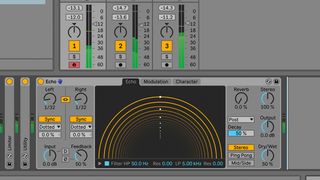
Step 2: Like any delay plugin, Echo’s Dry/Wet governs the balance of dry signal to delayed signal. We’ll keep that at around 50%. Up in Echo’s top left, you’ve got separate Left and Right controls to set delay time for the left and right channels. Sweep these around for tape-style repitching effects as the echoes spring to their new values.

Step 3: Left and Right times are locked together by default, but you can decouple them by detoggling the yellow Link button that sits between. Both Left and Right times are synced to host tempo – detoggle one of the Sync buttons if you want to set delay time in milliseconds.
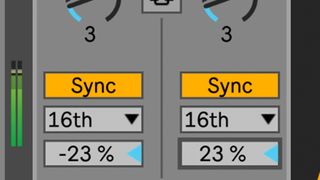
Step 4: Below the Sync buttons sit dropdown menus, where you click and choose one of four beat-synced modes. Under that, increase or decrease values in the boxes to offset either delay earlier or later by a few milliseconds. This is useful if the Left and Right delays are set to identical speeds, as you can create width. These work independently even when the delay times are locked.
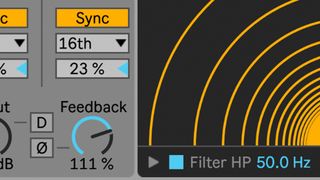
Step 5: As you’d expect, you can crank up the Feedback knob to feed the delay outputs back into the inputs for more and more repeats. After the dial is pushed past around the 12 o’clock point, the feedback starts to self-oscillate, for those wild dub-style delay effects. This is definitely a fun, tweaker’s delay!

Step 6: Next, we’ll back down the Output and crank up the Input, which will distort the delay signal. Toggling the D button causes the input gain to also distort the dry signal – set the Dry/Wet to 0% to hear this more clearly. The Polarity button inverts the feedback’s polarity, and noticeably changes the delay’s character, especially with short delay settings.

Step 7: In true Space Echo style, there’s also a simple Reverb onboard. Mix it in with the Reverb knob, and shape its length with the Decay slider. With the dropdown underneath, you can select where the reverb is placed in the signal path – Pre, Post or Feedback, with the latter getting pretty wild when settings are pushed.

Step 8: Flanking the reverb is a Stereo knob. Setting it to 0% monos the wet signal, 100% leaves the original width, and 200% gives maximum widening. Under that are three delay modes: there’s the default Stereo mode; Ping Pong is left-to-right as expected; and there’s a Mid/Side mode – when selected, the Left time becomes Mid, and the Right becomes Side.

Step 9: At the bottom of Echo’s black centre section are controls for shaping the tone of the delay repeats with resonant high- and low-pass filters. HP and LP controls set the frequency of either filter, with Res boosting a peak around that frequency. Click the small arrow to pop out the filter display, where you can drag the filter nodes for more intuitive tweaking.

Step 10: Now to the Modulation tab, where you can modulate delay time and filter frequency with an LFO. The yellow and blue lines represent LFO shape for the left and right channels – click an icon to choose one of six LFO waves – and the relationship of these lines represents phase between L and R, altered with the Phase amount below.
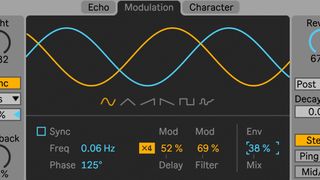
Step 11: Sync switches modulation between clocked and free-running. Increase or decrease Mod > Delay to apply LFO modulation to the delay time and wobble pitch. Use Mod > Filter to modulate cutoff. Set the LFO’s Rate amount or punch the x4 toggle to scale that up by a factor of four. Push up Env to blend the LFO modulation with an envelope follower – 100% is envelope follower only.
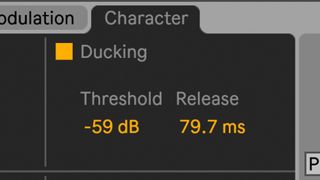
Step 12: Over in the Character section, you can alter the delay’s dynamics and flavour. Ducking does exactly as the name implies: it pulls down the wet signal when the input is triggered, a bit like sidechain compression. Pulling down the Threshold induces gain reduction, and Release sets how long it takes before the wet signal comes back up again. Time this with your song’s tempo for groovy pumping effects.
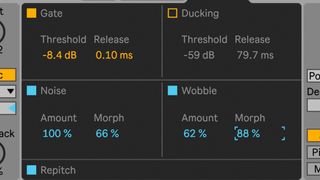
Step 13: Gate cuts any input signal below its Threshold value. Noise dials in grunge and fizz to simulate a noisy analogue delay – you can Morph between different types of noise. Wobble randomly wiggles delay time, and its Morph control sweeps between different mod types. The Repitch button at the bottom prevents the delays from changing pitch when delay times are altered.
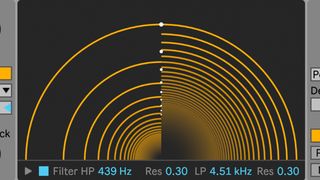
Step 14: Just like with Wavetable, Echo’s visual feedback is particularly useful. Ableton call this centre dome-like display the Echo Tunnel: circular lines represent the repeats, the distance between lines is Time, and the density shows you Feedback.Review from Musicradar
Friday, 9 February 2018
Ableton Live 10.0.1

This super major update gives Live a new lease of life and the Push 2 controller too. Better graphics and smoother workflow are now much better integrated and there's a plethora of small enhancements. The new 'ECHO' audio effect is just brilliant, reminding me of the Waves H-Delay ,but this thing can do so much more! The new instrument 'WAVETABLE' is a very advanced synth with many sonic capabilities under it's hood. In my opinion the best just got better!
Create bolder sounds with Live’s new devices. Stay in the flow with a multitude of workflow improvements. Do even more away from the computer with Push. Build your sound with a curated library. And get the unlimited potential of Max for Live, seamlessly built in.
Create with new devices
Meet Wavetable, Echo, Drum Buss and Pedal: new devices that mean colorful new sounds are possible with Live’s instruments and effects.
Wavetable
Immediately playable, infinitely capable, Wavetable is a new synthesizer built by Ableton. Shape, stretch and morph sounds using wavetables derived from analog synths, and a range of other instruments and sounds. Start sculpting sounds right away—even without a deep knowledge of synthesis—or explore its rich palette and potential through an intuitive interface.
Echo
Echo brings together the sound of classic analog and digital hardware delays in a single device—your new go-to delay. Drive and shape sounds with its analog-modeled filters, turn up the noise and wobble for vintage imperfections, or add modulation and reverb to create diffuse soundscapes, wailing feedback and more.
Drum Buss
Drum Buss is a one-stop workstation for drums, capable of adding subtle character or bending and breaking drums to your will. Add warmth and distortion with drive and crunch, take control of dynamics with compression and transient shaping, dial in and tune boom and control bass decay with the dedicated low end section.
Pedal
With separate circuit-level models of overdrive, distortion and fuzz guitar pedals, Pedal brings the character of analog stomp boxes to Live. The effect goes all the way from subtle to reckless—it excels at warming up vocals and other instruments, driving synth sounds or completely smashing drums. And of course, it sounds great with guitars.
Stay in the flow
You’ll find improvements to Live that help you stay in the flow at every stage of your creative process, whether you’re getting ideas down, organizing your setup or editing the details of your music.
Do even more from Push
Live 10 brings new functionality and new high-res visualizations to Push. Now you’ll spend even less time with the computer—whether you’re composing ideas, editing MIDI or shaping and mixing sounds.
New melodic step sequencing layout
Simultaneously sequence notes and play them in from the same pad layout – the bottom half of the layout allows you to play notes in real time while the top half lets you sequence them.
Advanced Device visualization
See Wavetable or Echo in rich detail on Push as you play. When mixing, you’ll see spectrum analysis on EQ Eight, as well as advanced Mid/Side and Left/Right EQ modes. Get real-time audio visualizations from Live's Compressor: see threshold settings and compressor activity, plus set up sidechain routing.
MIDI note view
Navigate and refine the notes of your pattern in context directly on the Push display. Press and hold a step in your sequence to zoom in and use the on-screen control to adjust velocity, note position and length.
New library of sound
With new collections of Packs, Live 10 has more sounds that are ready for finished music, right out of the box. They’re set up for tweaking to your needs or taking in different directions. Plus the library has been reorganized to make it easier to find what you’re looking for.
Subscribe to:
Comments (Atom)