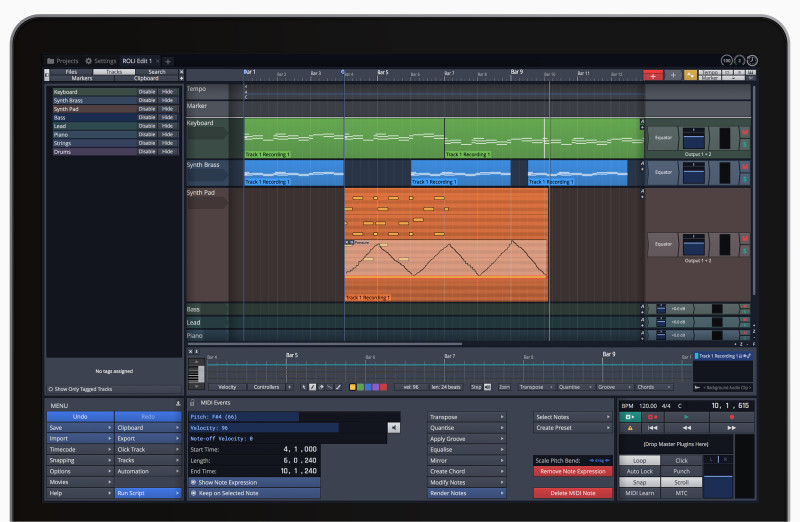Acid Pro has been around for as long as i can remember and has always been a very intuitive and easy to use DAW with its paintable loops etc. It has been though,and stiil is, left behind by far more capable DAWs such as Ableton and Stdio One. The recent update doesn't really add anything new to the table, except it's now 64 bit and cosmetic wise it is now a lot more pleasing on the eye. Still a great DAW (especially for beginners) if still a tad dated though, compared to the competition.
Acid Pro has been around for as long as i can remember and has always been a very intuitive and easy to use DAW with its paintable loops etc. It has been though,and stiil is, left behind by far more capable DAWs such as Ableton and Stdio One. The recent update doesn't really add anything new to the table, except it's now 64 bit and cosmetic wise it is now a lot more pleasing on the eye. Still a great DAW (especially for beginners) if still a tad dated though, compared to the competition.ACID Pro 8 is the creative DAW for all music producers. Behind its slick new interface lies a powerful, 64-bit music production powerhouse. It combines ACID's famous easy workflow with pro-level features, over $1000 worth of new instruments, loops and effects, and 9 GB of all-new ACIDized loops. ACID has a world-class, 20-year heritage and, with VST3 support coming soon in a free update, ACID Pro 8 is very much the creative DAW for today's forward-thinking artists
Meet your new creative partner in crime ACID Pro 8 is a powerful 64-bit DAW that has ACID's famous innovative audio looping, powerful multitrack recording and hi-end audio and MIDI features, all set within an easy-to-use interface to help artists of all levels create their dreams. With a brand new GUI, but the same, famous ACID ease of use, this is an immensely creative music production environment. ACID Pro 8 also adds 64-bit processing, no less than 16 new instruments, 13 new effect plug-ins, 9 GB of new ACIDized loops, and there's VST3 support coming soon in a free update giving you access to thousands of third party plug-ins.
New powerful 64-bit architecture
Take advantage of all the power of your 64-bit operating system for creating complex projects with tons of loops, demanding plug-ins and lots of tracks and real-time effects. Power for your music.
Refreshed User Interface
Inspired to inspire! The completely refreshed user interface is designed for the special needs of musicians. Precise mixing, creative composing or professional recording – all at lightning speed.
More instruments. More sounds. More effects.
An incredible suite of 16 instruments including the DN-e1 analogue synth and Vita Sampler. 13 stunning effects: from the Analogue Modelling Suite to Vandal guitar effects, plus an amazing 9 GB of new ACIDized content and free VST3 support coming soon!